
Introduction
In today’s tech-driven world, exhibits rely heavily on advanced technology to engage visitors, capture leads, and showcase products. However, no matter how well-prepared you are, technical failures can occur, and when they do, they can disrupt the entire experience. Ensuring your exhibit technology runs smoothly involves not just having the right equipment, but also preparing for potential challenges and having a solid backup plan in place.
Here’s how you can deal with technical failures and keep your exhibit running like clockwork.
1. Identify Key Technologies and Their Risks
The first step to preventing technical failures is understanding which technologies your exhibit relies on and what risks are associated with each. Common technologies in modern exhibits include:
- Audio-Visual (AV) Systems: Displays, projectors, and sound systems are often the core of the exhibit experience. Technical issues like poor sound quality, flickering screens, or malfunctioning projectors can ruin presentations or product demos.
- Interactive Displays: Touch screens, VR headsets, and other interactive elements need to be carefully tested. Malfunctions in these systems can frustrate visitors and reduce engagement.
- Networking & Wi-Fi: Many exhibits rely on internet connectivity for lead capturing, live demos, or streaming. Weak or dropped connections can halt these activities and create a poor experience for visitors.
- Lighting and Power: Power outages or lighting malfunctions can make your booth less appealing and difficult to navigate. Without proper lighting, key features of your exhibit might go unnoticed.
Understanding these systems and how they interact allows you to anticipate where technical failures might occur, enabling you to create a focused prevention strategy.
2. Run Thorough Pre-Show Tests
Preventive maintenance is essential for ensuring your technology runs smoothly during the event. Before arriving at the show, run a series of thorough tests on all your technology.
- Simulate the Show Environment: Set up your equipment in an environment that mimics the exhibit floor, testing for lighting conditions, sound, and space constraints.
- Check Connectivity: Ensure all devices that rely on internet connectivity, like tablets or kiosks, are connected and running smoothly. Test for speed and reliability to prevent mid-show hiccups.
- Update Software and Firmware: Ensure all your devices are running the latest software updates, as outdated programs can cause system crashes or slowdowns.
- Create a Checklist: Maintain a checklist of all technology components, from cables and adapters to devices and backups. Ensure each item is tested and ready to go.
These steps allow you to minimize the chances of encountering technical difficulties on the trade show floor.
3. Bring Backups for Critical Equipment
No matter how well you prepare, things can go wrong, and having backups ready is one of the best ways to ensure your exhibit continues to run smoothly.
- Backup Power Supplies: Consider portable generators or battery backups to ensure that your exhibit can continue operating even during a power outage. These backups will give you the necessary time to fix any power-related issues without compromising your visitors’ experience.
- Spare Cables and Adapters: Faulty cables or missing adapters are among the most common and easily fixable technical failures. Have extra cables for AV systems, laptops, and networking gear on hand.
- Alternative Devices: If you’re using tablets or computers for lead capture or presentations, bring extras in case of malfunctions. Backup devices ensure that no crucial data collection is missed due to tech failure.
- Printed Materials: In case your digital displays go down, keep some printed materials on hand so visitors still have something to engage with and take away.
By anticipating potential failures and having backups ready, you can keep your exhibit running even when issues arise.
4. Have On-Site Tech Support
Having an on-site tech support team or technician is a lifesaver when dealing with technical failures. Depending on the complexity of your exhibit setup, it may be worth hiring or working with a tech expert who can immediately troubleshoot any problems.
- Tech Expertise: Ensure the technician or team you bring has experience with the specific technologies in your exhibit. They should be familiar with AV setups, networking, and your interactive elements.
- On-Demand Service: Some event venues offer on-demand tech support as part of their service package. Make sure to confirm whether this is available and arrange for them to be easily reachable during the show.
Having expert support can prevent small issues from turning into major disruptions.
5. Train Your Team on Basic Troubleshooting
While it’s essential to have expert tech support available, your own team should also be trained in basic troubleshooting. Equip them with the skills and knowledge they need to address minor issues on the spot.
- Basic Reset Protocols: Train your team on how to reset equipment, reboot systems, and check for simple connectivity issues.
- Cable and Connection Checks: Show them how to check connections for loose cables, HDMI ports, or Wi-Fi interruptions.
- Predefined Troubleshooting Guide: Create a troubleshooting guide for your team that outlines the steps they should take if a certain system fails. This can include instructions for reconnecting devices, adjusting settings, and more.
The more prepared your team is to handle technical issues, the less likely you are to experience major disruptions during the event.
6. Plan for Worst-Case Scenarios
In case your primary technology fails beyond repair, you need a worst-case scenario plan. This ensures that, even if the worst happens, your exhibit can still achieve its goals.
- Low-Tech Backup Solutions: If your interactive touchscreens or digital demos fail, make sure you have printed materials, videos on portable devices, or verbal presentations ready.
- Engagement Without Tech: Train your booth staff on how to engage with visitors even without the technology running smoothly. Encourage personal interaction and verbal demonstrations to keep the visitor experience positive.
Having these low-tech alternatives allows you to still deliver a successful exhibit experience even if key elements of your tech setup fail.
7. Post-Show Review and Future Preparation
After the event, review any technical failures or issues you encountered and assess how well your contingency plans worked.
- Evaluate the Impact: Analyze which issues occurred and how they affected your overall exhibit performance. Did any failures lead to missed opportunities?
- Improve Future Setups: Use the lessons learned to improve your technical setups for future exhibits. Did certain devices repeatedly fail? Should more contingency funds be allocated for tech backups?
- Feedback from Team: Collect feedback from your team regarding any technical problems they faced and how well they handled them. Was more training needed? Was tech support readily available?
Continuous improvement ensures that your future exhibits are more prepared to handle any tech-related issues.
Conclusion: Be Prepared to Keep Your Exhibit Running Smoothly
Technology is a powerful tool in creating an engaging and dynamic exhibit, but it comes with the risk of failure. With proper preparation, backups, on-site support, and a solid contingency plan, you can minimize the impact of technical failures and ensure your exhibit runs smoothly, providing visitors with the best possible experience.


 Global
Global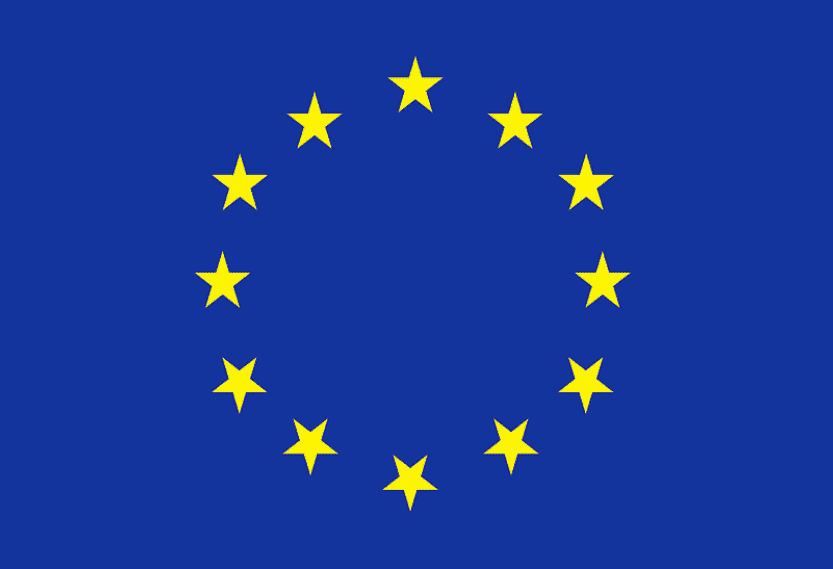 Europe
Europe

